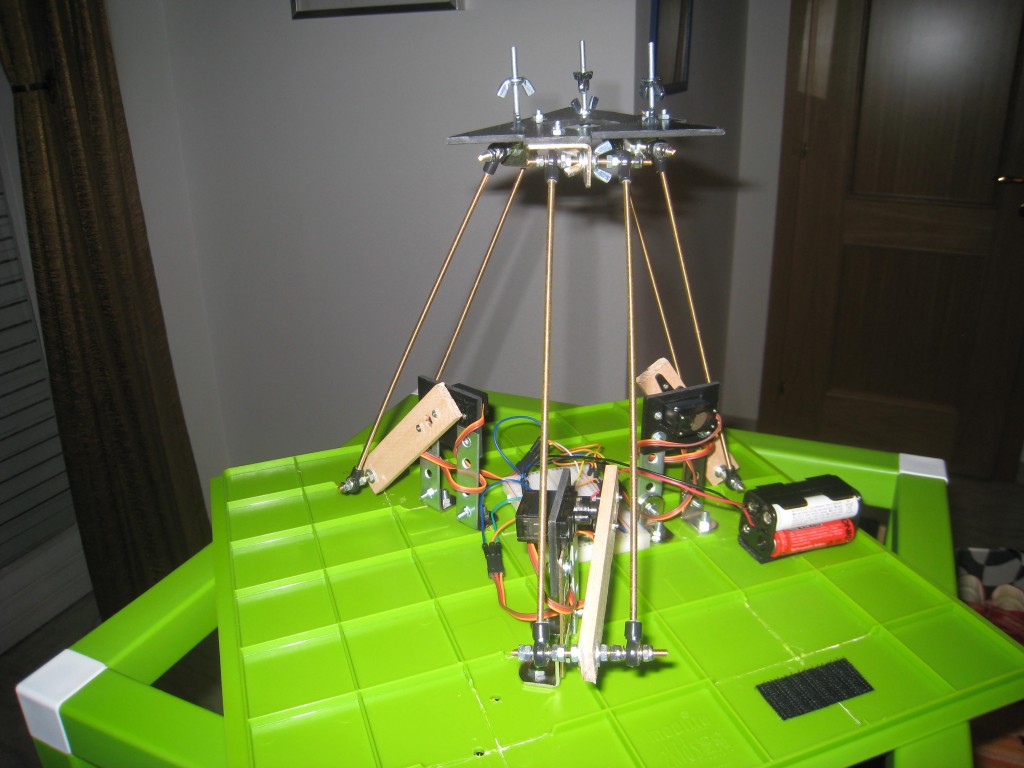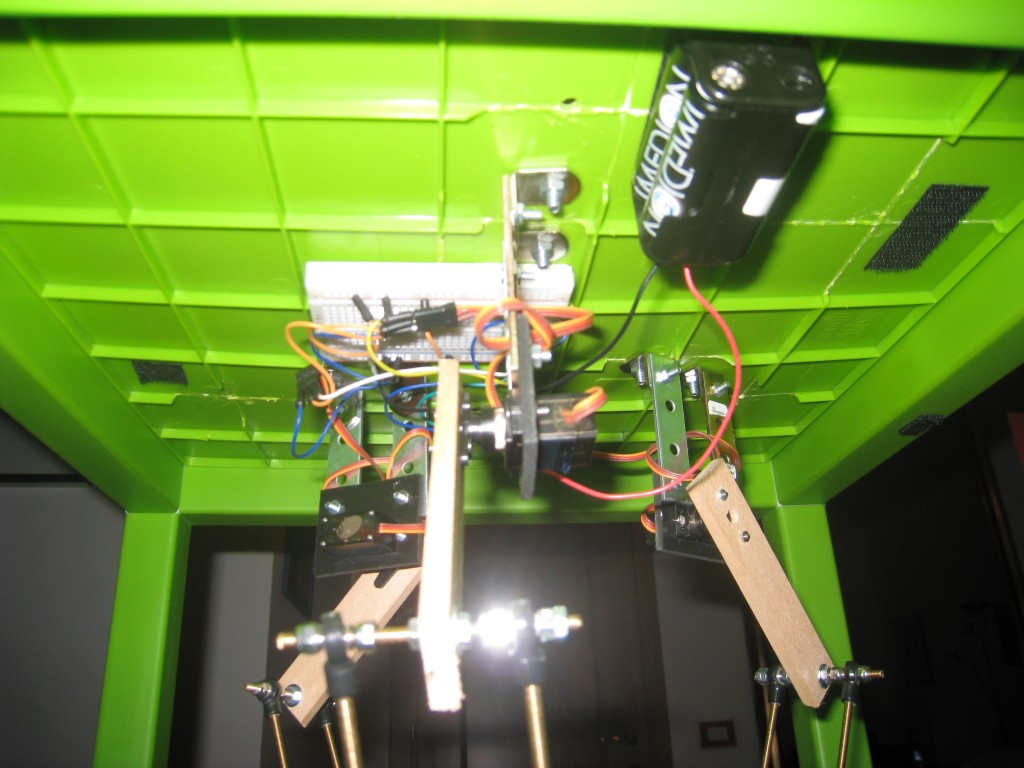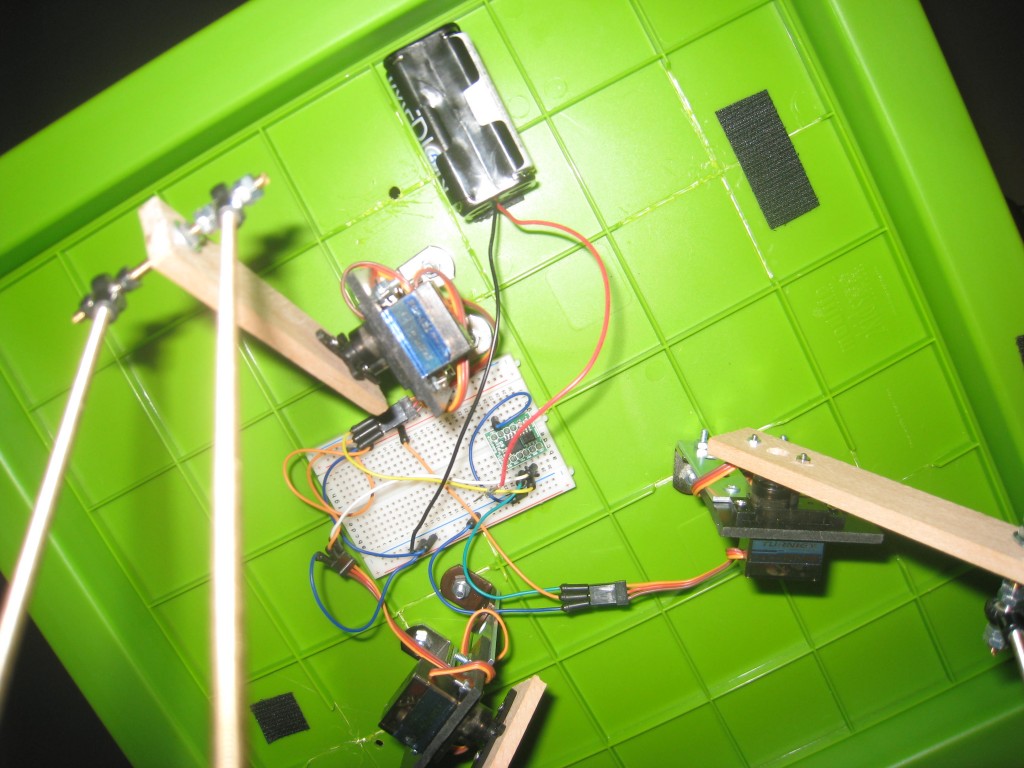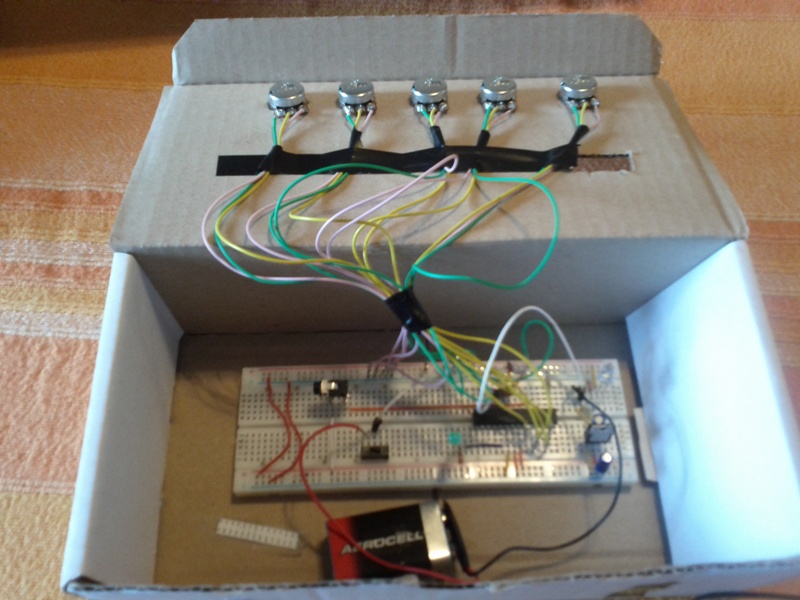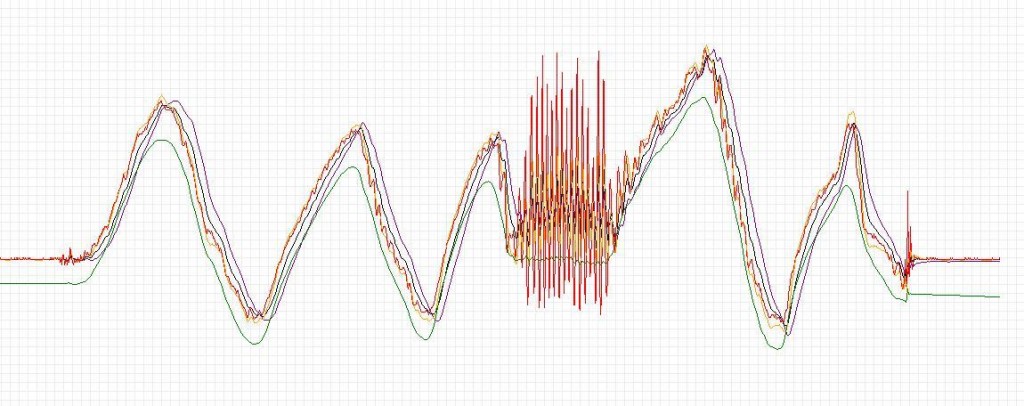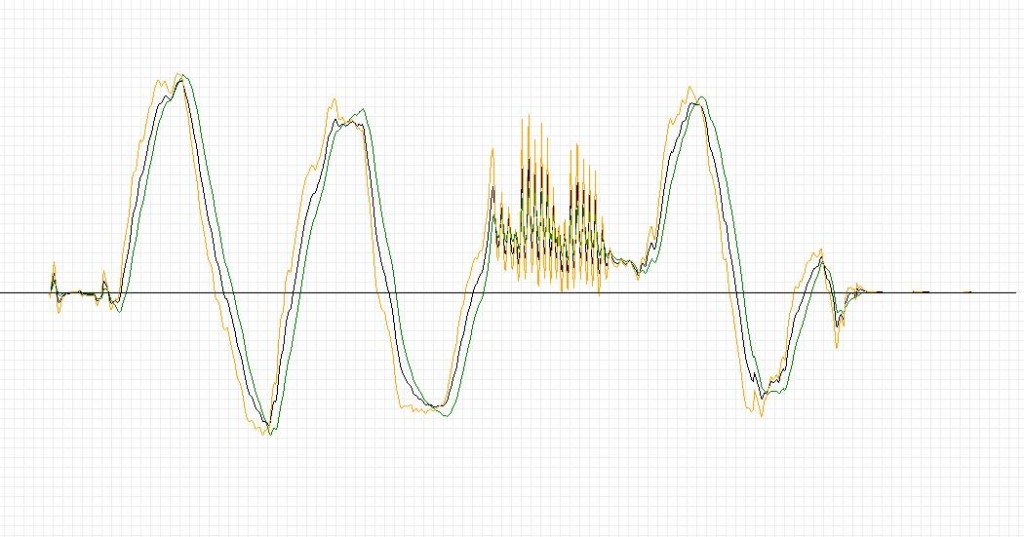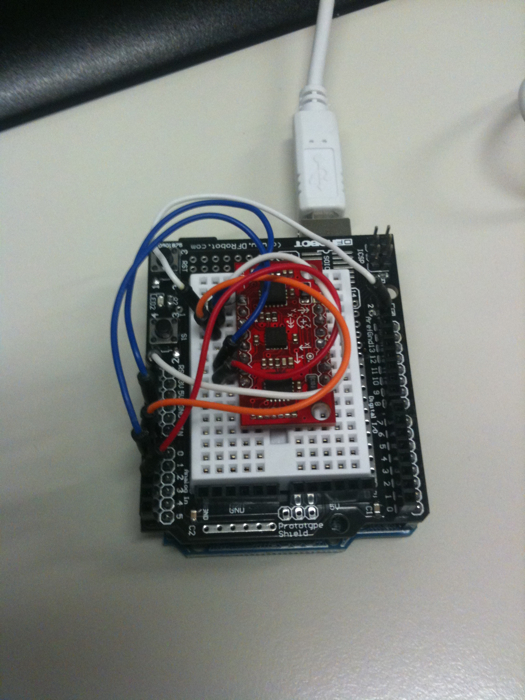Today I present my first Delta robot made with Arduino. The Delta robot structure was designed by a professor at the Technical University of Lausanne in 1985. It is a parallel robot, and within two decades has become the star of pick and place industrial robots . The delta robot distinctive elements are two:
- The robot geometry which simplifies the equations of motion (kinematics)
- The great idea to anchor the robot upside down so that it has the motors connected to the base. This is very important because while the robot works, the motors remain attached at the base, allowing the robot to have arms very light. Lightness means low friction, low inertia, low power motors, precision, speed, fast acceleration and deceleration.
These are two examples of delta robot:
These aren’t laboratory prototypes, but commercial robots and they cost about 50-60.000 euros. I tried to build a simple delta robot with Arduino. My Delta robot works like the commercial Delta robot, ie, in inverse kinematics. Given a point x, y, z in space, in real time Arduino calculates the angles of the servomotors that allow to reach that point in space.
The Delta robot has two triangular plates. A higher which is fixed and the lower is free. The servo motors are fixed to the top plate. The gripping tool (i.e. an electromagnet, a gripper, a vacuum suction cup), is fixed to the lower plate. The two plates are triangular equilateral, that is, equal sides and equal angles of 60 °.
The Delta has 3 servo motors and two arms for each servo. One is integral with the servo. The other arm is free to rotate in all directions and it is connected to the lower small triangle. In order to ensure the free turning, the second arm is linked with ball joints. To find the ball joints has not been easy. I found something about the steering of the machine model. Just search on google “joint Uniball” and you can find little cheap joints.
A very good explanation about the the Delta robot geometry and a very effective explanation of inverse and direct kinematics formulas can be found here . You can find also the code that calculates the inverse kinematic.
These are some Delta robot pictures (with an ATtiny85 microcontroller).
The end effector can be used with different tools. I tried a vacuum syringe and a drawing pen.
These below are some videos with different tools.
The first experiment with a simple trajectory (a circle).
The Delta robot drove by a mouse with Processing. The code is available here.
The Delta robot in pick and place configuration. The code is available here.
The Delta robot drawing. This is a first draft. The code is available here.